Print Servers vs. Serverless Printing
Depending on the IT architecture, industry, and specific requirements, each company needs to consider how the company-wide print environment can be best managed and which form of printing is most appropriate. Should a central print server be responsible for all printing processes? Or would serverless printing fulfill all requirements? Both approaches have their advantages which is why ThinPrint offers both: Its proven ThinPrint Engine provides reliable, server-based print management, while its cloud solution, ezeep, delivers cloud-managed serverless printing.
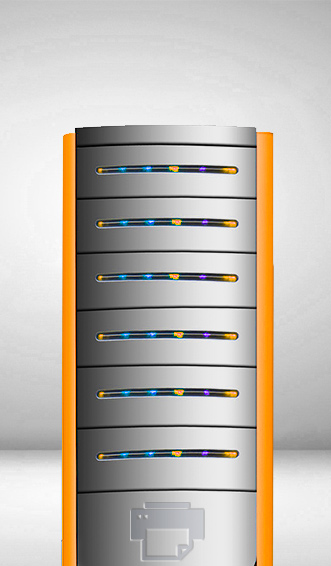
Central Administration of the Print Environment with Print Servers
Print servers are always the first choice when:
- Large print volumes or many parallel print jobs should be processed reliably
- The computing load of PCs and printers should be transferred to a server.
- The IT architecture is to be secured by separating the printer network from the remaining company network (PCs, data, i.e. network segmentation).
- In complex environments where an overview is maintained and access control is desired.
- Print problems should be resolved centrally.
- Certain print jobs or printers should be prioritized.
- Printing from central applications such as CRM and ERP should be enabled.
Disadvantages
- Costs for hardware and software, as well as for operation and maintenance of the print servers.
- High WAN loads due to large print jobs: Print data traffic between the remote sites and the central print server can create a very heavy burden on the network.
- If the print server is located in a remote data center, offline printing is not possible in case of network failures.
How ThinPrint optimizes the print server approach
ThinPrint Engine fully complements the many advantages of centralized print management with powerful features that eliminate the weak points associated with a print server concept.
- Lower costs through server consolidation: Only one central print server is necessary. Local print servers and IT know-how are not required in branch offices.
- Unburdened networks: ThinPrint optimizes the transmission of print data through compression, streaming and SpeedCache, for all print paths, and, of course, from branch offices to the central print server.
- Driver Free Printing: Thanks to Driver Free Printing, printer drivers are only stored on the central print server, while users’ PCs remain driver-free. With just a few clicks, printer drivers can be updated throughout the company.
- Maximum print security through SSL/TLS encryption up to the printer and optional secure pull printing.
- High availability: Server- and printer-side failover and load balancing ensure zero outage printing.

Serverless Cloud Printing
Serverless cloud printing is suitable for anyone who:
- want to save costs by eliminating their print servers.
- want to save time and resources by not having to worry about printer drivers, print servers, or scripts to assign printers.
- want to ensure printing from cloud-based applications from all devices.
Disadvantages
- Print job leaves the company
- No complete control over the entire printing process
How ezeep enables true, serverless printing
Although it is possible to use a print server with ezeep, you can deliver greater cost savings and reduced risk when you use ezeep in combination with the ezeep Hub.
-
- Advantages with ezeep:
-
- Drastically reduce server maintenance costs: We estimate that you can save up to $1800 per year each time you replace a print server with the ezeep Hub
- Amazing simple to implement: Transforming your existing print infrastructure is easier than you think. Setup and printer/user management takes just a few clicks thanks to ezeep’s user-friendly Admin Portal.
- Reduced printer driver administration: Absolutely zero printer drivers need to be installed on end user devices
- Higher compatibility, less hassle: ezeep’s Print apps allow users to print from every device, whether from Windows, Mac, Chrome, iOS, Android.
- Low monthly subscription fee: ezeep even offers a Free Plan for up to 10 users
-