The ThinPrint LPD Service Ensures Highly Available ERP and EMR Printing
Backend systems support patient care or business-critical processes across all industries, so any interruption leads to serious consequences. With its innovative high-availability function, the ThinPrint LPD Service ensures business continuity when printing from ERP, CRM or EMR systems (HIS).
Printing from ERP and EMR Systems and its Challenges
As ERP (Enterprise Resource Planning) or EMR (Electronic Medical Records) solutions run on a wide variety of platforms such as Unix, Linux or Windows, printing is frequently a complex process. In addition to direct interaction by users who trigger print jobs, there is often a high degree of automated printing processes.
Integrating these different platforms presents companies with several challenges. In most cases, Windows print servers are used not just for office printing, but also for printing from ERP/EMR systems. The cross-platform and easy-to-configure LPR (Line Printer Remote) printer protocol is used to transfer print jobs from non-Windows systems.
In such a scenario, the integrated Windows LPD (Line Printer Daemon) on the print server takes over the print jobs from the ERP or EMR systems. However, this service itself represents a single point of failure. If the service or the downstream spooler is not running, printing is no longer possible.
High-Availability Backend Printing with ThinPrint LPD Service
To prevent backend printing failures, ThinPrint has developed its own, functionally enhanced LPD service as a bridge between the ERP/EMR solutions and the printing devices. ThinPrint combines its proven high-availability technology with a Network Load Balancer (NLB). In an on-premise environment, the Microsoft Network Load Balancer is used, while in a cloud printing environment (such as Azure or AWS), a cloud-based Network Load Balancer is utilized. The backend system uses this combination instead of the physical node (print server) to address the print queues. ThinPrint’s own LPD service then takes on these print jobs.
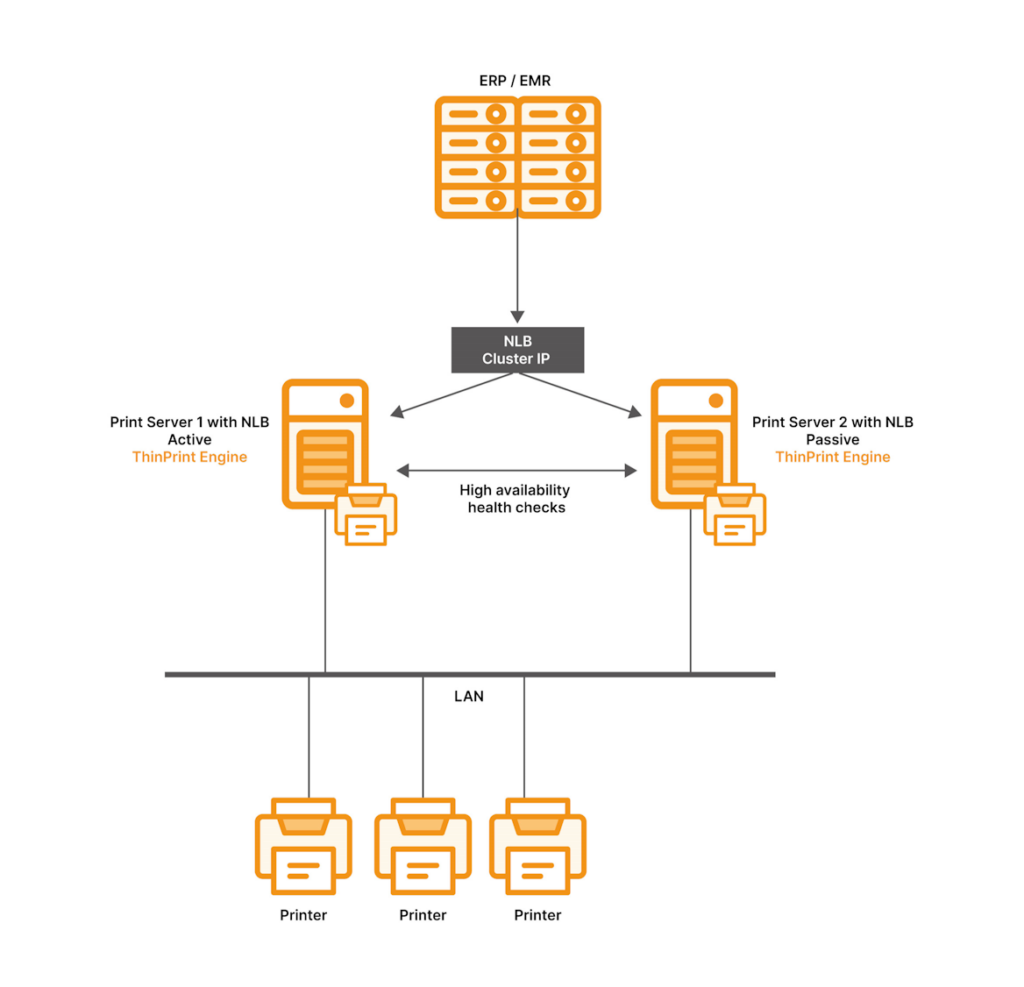
ThinPrint’s high availability service on the print servers monitors the servers, their spoolers and all dependent services, including the ThinPrint LPD, in the background. Various health checks are continuously performed for this purpose. In the event of an error, ThinPrint ensures that the faulty node is set to offline. All print jobs are then accepted and processed by the alternative node. This process is transparent for the sending backend system.
Reasons for ThinPrint LPD Service
- High availability backend printing across all industries: Thanks to the redistribution of print requests and fail-safe print servers, downtime is avoided. Whether printing from ERP software such as SAP or Oracle, or EMR printing from McKesson, Oracle Cerner or Epic for reliable provision of patient records and other documents used in the medical field.
- Static print queues: A virtual IP is addressed in place of the physical print server. This allows printers to be preconfigured on the ERP/EMR systems without a user having to make a selection.
- Highly available cloud printing via LPR: Thanks to support of cloud-based Network Load Balancers, companies can benefit from high-availability printing for ERP or EMR systems located in cloud environments such as Azure or AWS, as well as when using virtual print servers in the cloud.
- Targeted selection of printer queues for LPR printing: In heterogeneous environments with Windows Office printing, specific printer queues can be selected on the print server for printing from backend applications (as with SAP printing) so that, delivery bills and invoices from the ERP system, for example, are always printed via LPR.
- Whitelisting of LPR clients: By restricting IP addresses, you can specify which LPR clients are allowed to send print jobs. This further increases security when printing from ERP/EMR solutions.
- Can be combined with ThinPrint’s high availability for printing in branch offices via WAN: Two or more ThinPrint Hubs can be grouped together for reliability and load balancing so that printing can also be carried out without disruption in branch offices.
- Proven ThinPrint features such as print data compression, streaming, bandwidth control and TLS encryption optimize printing from ERP systems, EMR software and all other backend applications.