New Version: ThinPrint Engine 10.6 FR1
Maximum print security with the new ThinPrint Connection Service
January 26, 2016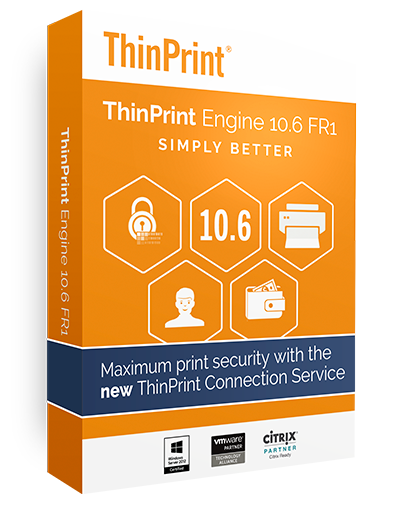
Security is an important aspect when it comes to printing. To ensure this, many companies use expensive VPN connections for printing in branch offices. Thanks to ThinPrint Connection Service this is no longer necessary.
The ThinPrint Connection Service is used to create the ThinPrint Secure Tunnel. It establishes the connection from a ThinPrint Client in each location to the centralized ThinPrint print infrastructure. This is the opposite direction of a traditional print connection and has an important advantage: The central ThinPrint Engine acting as a print server doesn’t need to know the IP addresses of the network printers. The ThinPrint Secure Tunnel ensures that transmitted print jobs are SSL-encrypted, even when transmitted via the internet and into masked networks.
Additionally, the ThinPrint Connection Service is an ideal printing component in the DMZ and enables trouble-free printing through multiple firewalls. Thanks to the compressed and bandwidth-optimized transmission of print data, remote branch offices are easily and cost-effectively connected. Now you can manage ThinPrint Connection Service centrally and conveniently via a MMC snap-in. The new Connection Service also supports Windows Server 2012 and 2012 R2.

Advantages of the new ThinPrint Connection Service
Save costs: You need no VPN connections or expensive leased lines. Compression and streaming of print data and connection-based bandwidth control guarantee quick printing via all connections.
Security: Print jobs are always transmitted with SSL-encryption – even via the internet and into masked networks. If required, print with the highest levels of security in the DMZ and with multiple firewalls. No data is stored locally or spooled in the DMZ.
Easy administration: All that is required for secure and high-performance printing is a single ThinPrint Client per branch office. ThinPrint Connection Service can be managed centrally.
Ideal for remote apps and virtual desktops: If you connect users via Citrix Secure Gateway, Remote Desktop Gateway, or PCoIP Secure Gateway, ThinPrint Connection Service with its SSL tunnel is the perfect addition for network printing.
Perfect too for service providers: Hosting providers can offer customers reliable printing, without needing to know the IP addresses of client workstations.
Advanced license management
With this feature release, we have improved the management options for your ThinPrint licensing. Now, you can instantly synchronize the ThinPrint license server with your Active Directory. The license server can identify all employees already removed from your Active Directory, for example if they left the company. Their licenses will be automatically deactivated. This means that these freed-up ThinPrint licenses are available for your other employees.
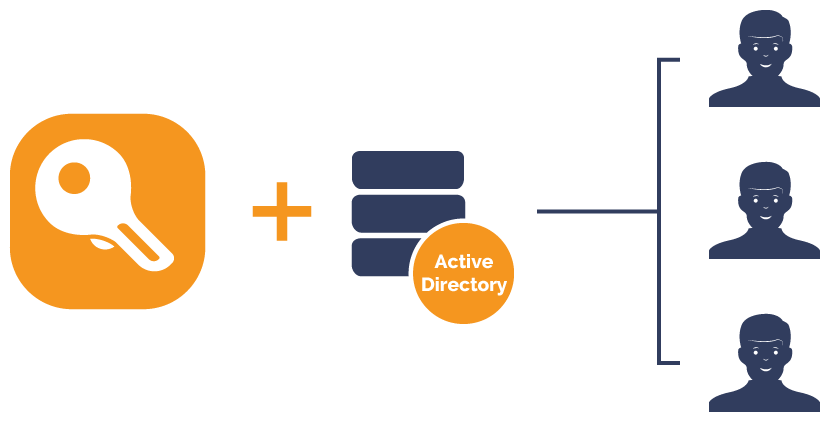
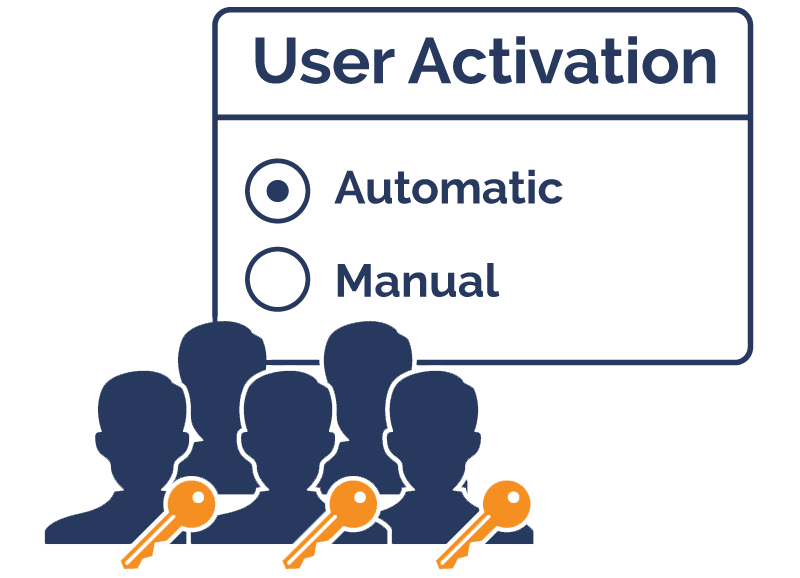
New Management Center 2.2
Management Center, a premium component, is now available in an updated version 2.2. The new Management Center also supports Windows Server 2012 and 2012 R2. Thanks to the improved database, you can manage and update your print environment even faster. The Online Documentation provides many useful scripts for convenient copy & pasting into your environment.
Get Started Now
Download and use ThinPrint Engine Premium free for 30 days.
Download Now More about ThinPrint Engine