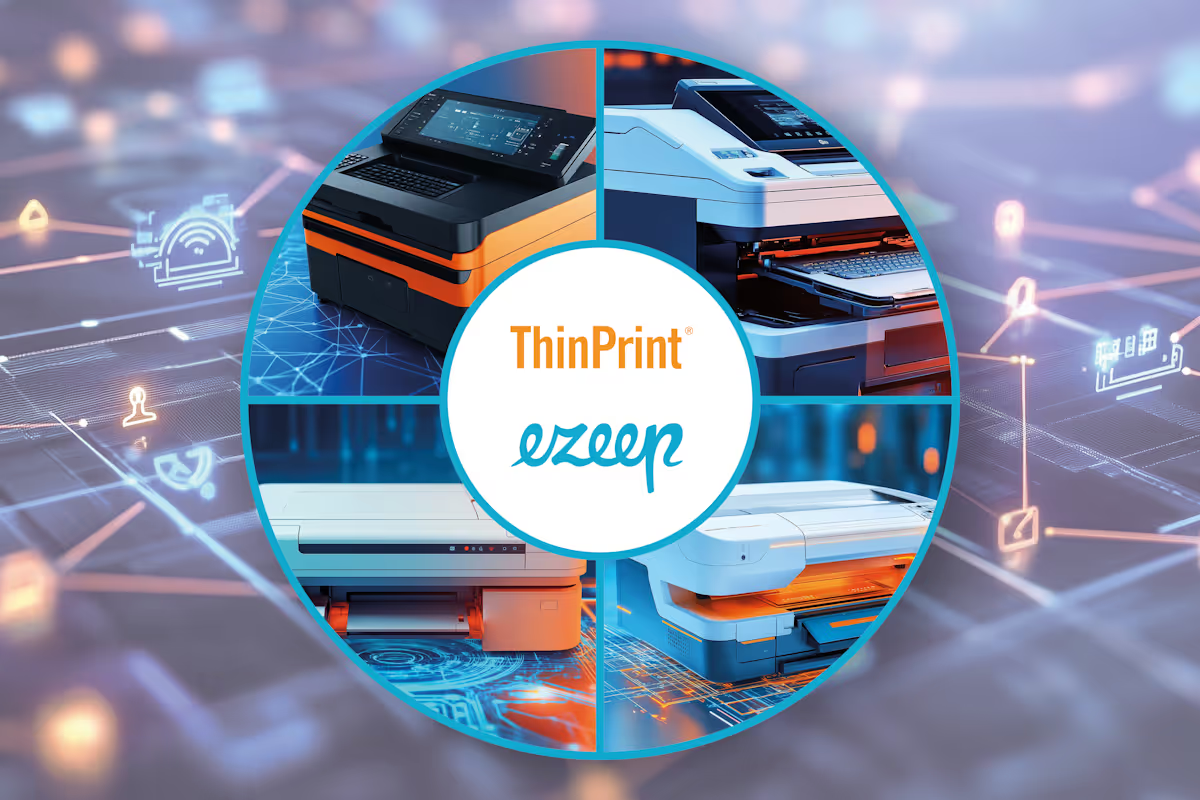ThinPrint High Availability Tutorial: Printer Server Cluster
Spooler crashes or driver conflicts can often bring down an entire print server and cause wide-scale printing outages across the entire network. Luckily, it is possible to eliminate a single point of failure, lurking in your central print server, by adding a few fail-safes. High availability is the usually the term used to describe this strategy and it is great for establishing round-the-clock printing.

The ThinPrint Engine: True High Availability Printing
High availability is extremely popular for a variety of reasons:
- If there is a critical failure on a print server, another print server can take over, automatically,
- A print server can be manually taken offline, if needed, without printer downtime
- Server maintenance doesn’t have to take place outside office hours, as another server can perform its duties.
Today, in the most common approach to achieving “high availability printing,” administrators are forced to virtualize their print server(s) across two or more node machines since Windows Server 2012. We do not consider this approach to be truly “highly available” for a number of reasons explained here.
Our alternative is the powerful, yet easy to use, ThinPrint Engine. Watch how simple it is to configure a high availability failover cluster with the ThinPrint Engine in this short tutorial.
It shows an example scenario, whereby we cluster two central printer servers into a failover cluster. This high availability cluster is now ready to make sure that printing stays reliable in the event of a crash. Likewise, it shows how nimbly printer queues are transferred to a backup server, should a print server be switched to maintenance mode during business hours.
The ThinPrint solution also combines high availability load balancing. With this extra solution, more print server reliability can be attained as the printing load is distributed automatically. This is a great way to do away with manually assigning users to printing servers and to establish the ideal workload for each server.
Try if for yourself for free
Get started now: Download the ThinPrint Engine and discover high availability for printing. The first 30 days are completely free, and it includes all ThinPrint features.
More posts

Seamless Printing for VDI and DaaS with ThinPrint & 10ZiG

From Print Spooler Issues to High Availability