New with Personal Printing 3.0
February 15, 2016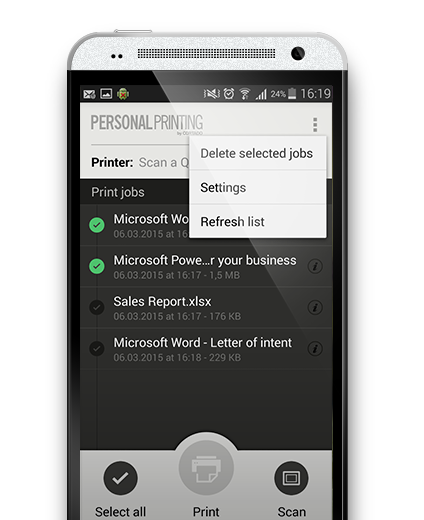
Convenient management of print jobs on iOS and Android devices
With the fully redesigned Personal Printing App, you always have full control of your print jobs. In a clearly arranged list, you can easily manage your print jobs on your iOS or Android device. Simply select a print job and print it to the desired printer or delete it if it is no longer needed.
Easy mobile authentication with iOS and Android devices
With the Personal Printing app for iOS and Android devices, users authenticate by simply scanning a QR code on the printer. What’s special is that any printer instantly becomes a personal printer. Just attach a QR code or NFC tag to the device and you’re done!

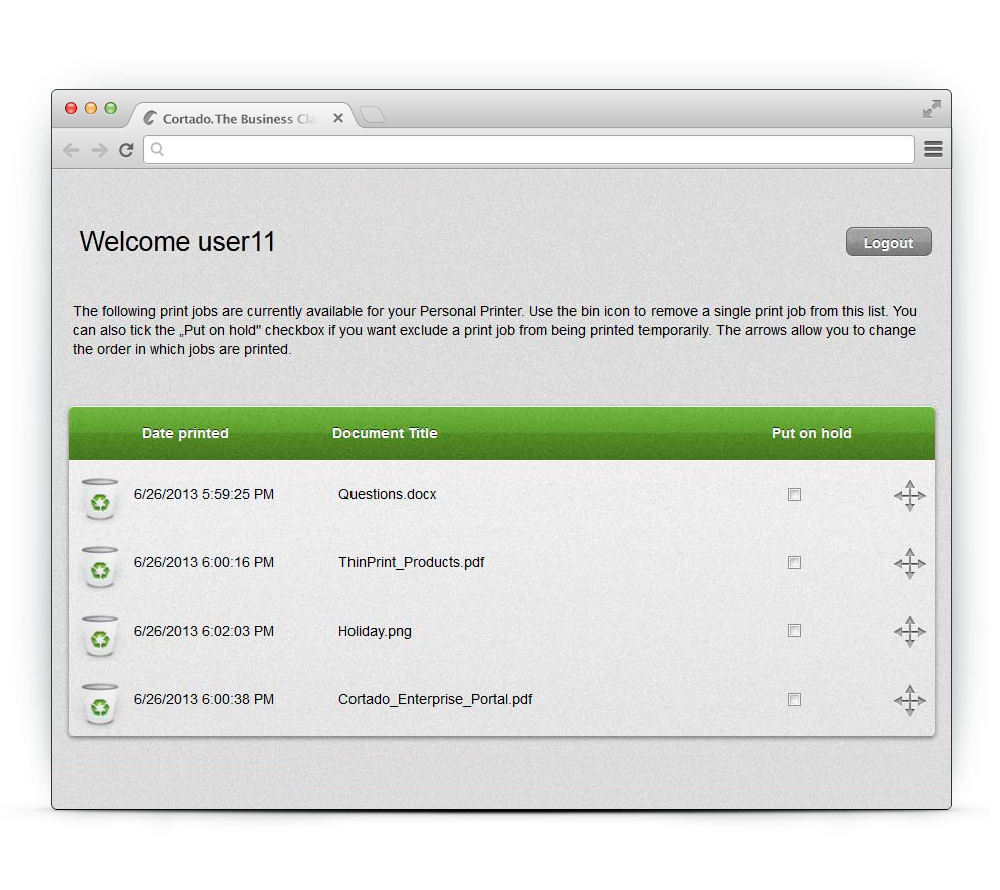
Revised JobViewer displays print jobs
With the help of Personal Printing’s JobViewer, users have the option to view their print jobs in a web browser before printing them. Print jobs that are no longer required are easily deleted, or the order in which items are printed, rearranged.
Windows Server 2012 R2 Support
Personal Printing also supports Windows Server 2012 R2 and is designed for use in all current environments.

Tracking
With the tracking feature you gain an insight into your print-related savings. Print jobs, paper consumption and printers can be assigned to individual Active Directory groups, allowing costs as well as saving potentials to be quickly identified.
New Personal Printing client for Lexmark
Authentication via smartcards or PIN-entry directly at the printer with the new, free client for Lexmark printers.
