Start using ezeep Blue for free now!
Just create a ezeep Blue account and you’re ready to start printing. ezeep Blue is free for up to ten users.
With ezeep Blue, smartphone and tablet users print to local printers from any remote and virtual desktop session
More and more companies are opting for hybrid work models, enabling employees to work flexibly from multiple locations. Employees often use mobile devices to access corporate resources and remote desktops via remote and virtual desktop sessions.
As convenient and secure as remote session access may be, until now it has not been possible for mobile workers to print their documents from the session to locally available printers. This changes with Mobile Session Print: The ezeep Blue solution enables print output from any virtual session to any printer on site.
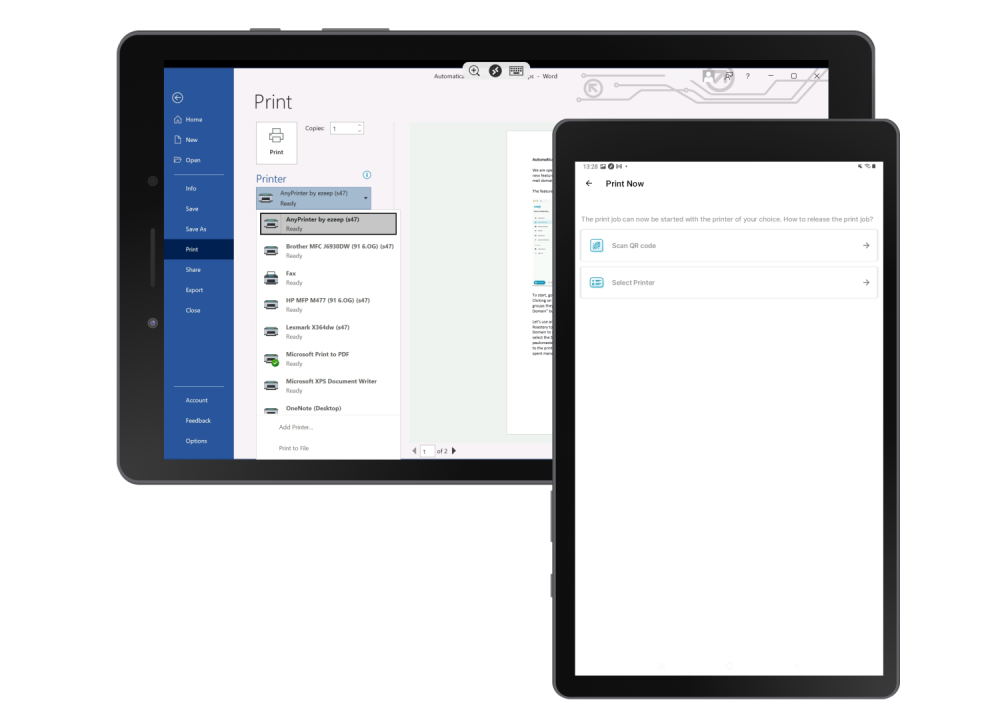
Whether Windows 365 Cloud PC, Azure Virtual Desktop, Citrix Workspace or VMware Horizon – with ezeep Blue, users print from remote apps, virtual desktops and any other Windows-based session using their smartphones and tablets.
Mobile workers print to any printer with ezeep Blue, whether in the home office, visiting a branch office, in the meeting room, or at an on-site appointment at the construction site. Thanks to immediate Wi-Fi printing with the ezeep Blue app, nothing stands in the way of spontaneous printing.
Print jobs started in the session are not triggered immediately, but are stored temporarily in the ezeep Blue app on the smartphone or tablet. Users can then print their jobs on any printer thanks to ezeep Blue’s Print-Later technology.
Employees working on the road with a notebook in a remote session and want to print? No problem. With ezeep Blue, the print job can be initiated from different end devices. The actual printout is then started at a later time with the smartphone or tablet, for example on the printer at another branch or at a customer’s site.
Just create a ezeep Blue account and you’re ready to start printing. ezeep Blue is free for up to ten users.