Virtual Desktop Infrastructure Printing
Add smooth and secure VDI printing to your list of virtual desktop infrastructure benefits
Increasingly, organizations are focusing their IT strategy on desktop virtualization. Operating systems, applications and user settings are provided individually from computing centers for employees. Users access their individual desktop environment as soon as they log their end device into the corporate network, regardless of their device being a PC, notebook, thin client or smartphone. Without doubt, desktop virtualization offers many advantages, however one aspect that no business can afford to ignore is printing. Printing is an important element of the desktop experience. This is a big challenge, especially in virtual, distributed environments, and printing should always be included in your virtualization strategy from the start.
ThinPrint offers a VDI printing solution, with which you overcome all the challenges of VDI printing. ThinPrint’s virtual desktop printing software solves all printer driver incompatibility issues and enhances the stability of your virtual desktop infrastructure.
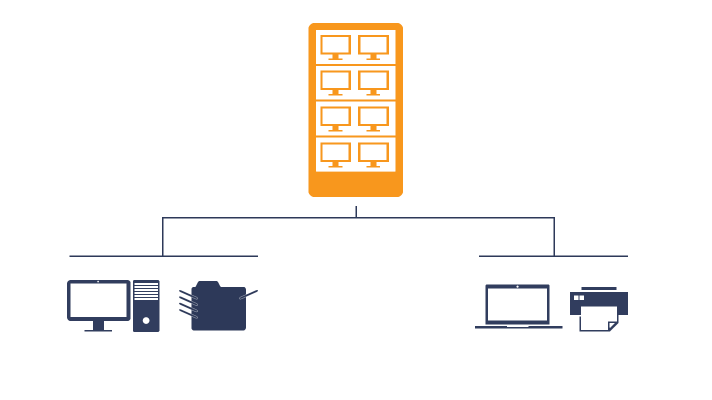
VDI printing made easy with ThinPrint’s printing solution for any virtual desktop environment
With ThinPrint organizations benefit from comprehensive print support, regardless of whether they have a print server or not in their VDI environment:
- Driver Free Printing: Only the virtual printer driver, the ThinPrint Output Gateway, is installed on images or templates. Printer drivers are only used where it makes sense. The virtual desktop itself stays printer driver free and high-quality printouts are the result. More on Driver Free Printing »
- Optional central print server: ThinPrint doesn’t need a central print server, but it is recommended for many VDI environments to have one central location for print handling, printer drivers and print management. Print servers that are operated in a private cloud can also be conveniently managed with ThinPrint.
- Always the right printer: Thanks to the AutoConnect component, VDI users always connect with the right printer and this goes for both local and network printers. Using group policies, IT departments can decide which printers are available for which users or desktops. More on automatic printer mapping »
- Significantly lower the print burden on the network: With ThinPrint Advanced Adaptive Compression, print data is compressed and optimized for the available bandwidth and each individual print job. Compression takes place right from where the print job starts all the way to the printer, lowering traffic for print data by up to 98%. More on print data compression »
- Connecting with branch offices: With ThinPrint’s Virtual Channel Gateway, virtual desktops can also be used with a central print server in masked networks.
- Session-in-Session printing: Even if employees first connect with their virtual desktop and then with an application on the terminal server such as Citrix Virtual Apps, they will still access the correct printer from the session that was first opened.
- Fast, reliable print results with the highest levels of quality: ThinPrint technology like streaming and caching for print jobs, font management and support for almost all advanced printer features guarantees that print outs are delivered in the expected quality, quickly and where they are needed. This guarantees user acceptance and reduces help desk calls for VDI printing to an absolute minimum.
Try for Free!
Download ThinPrint Engine and get started with high-performing VDI printing. Try for free for 30 days, including all ThinPrint features.